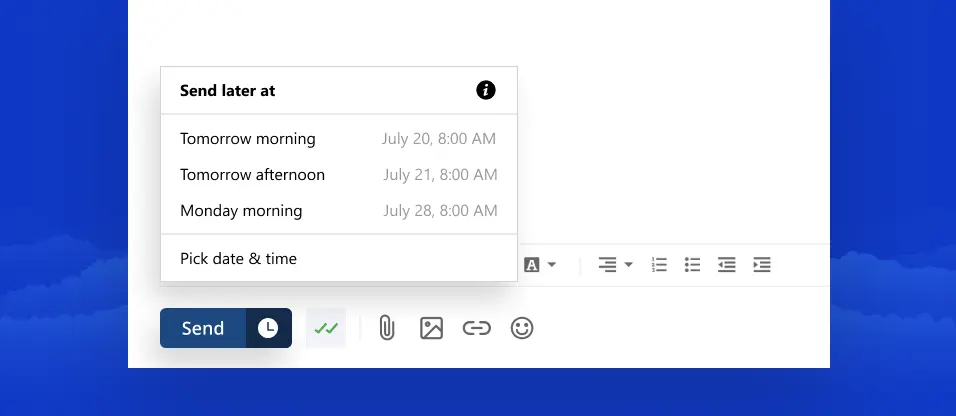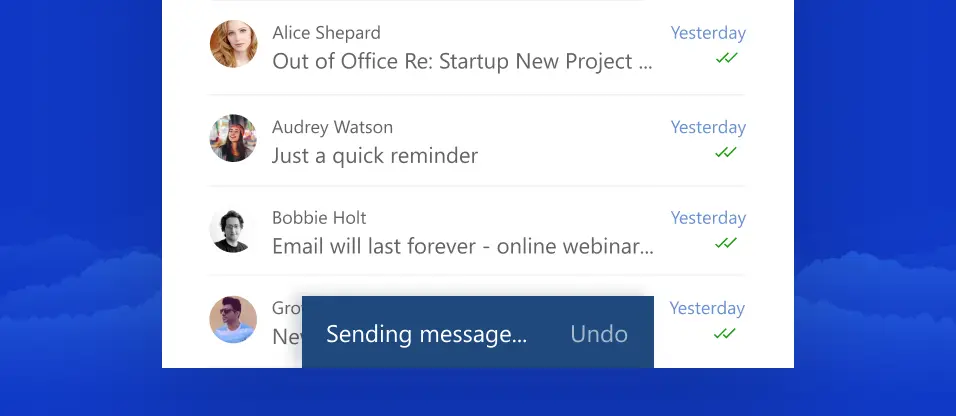We all know the feeling, you're about to work on project A. You need to go through the emails that are associated with that project. However, your inbox is, of course, filled with emails that are very important and not so important for the given project. This is where Snooze comes in for the rescue. The email snooze feature can help you prioritize emails related to the specific project/task by allowing you to temporarily set aside important but non-relevant emails in your inbox.
For many of us, snoozing our email is a daily ritual. But what are the benefits of this seemingly simple feature?
Let’s take a look at the top 5 benefits of snoozing email in desktop email clients:
-
You can control when you see your emails
With snoozing, you can control when you see your emails. If you know you’re going to be busy for the next few hours, you can snooze your email until you have some free time. This way, you won’t be distracted by new emails coming in, and you can focus on the task at hand.
-
You can declutter your inbox
If you have a lot of emails in your inbox, snoozing can help you declutter your inbox and keep only the most important emails front and center. When you snooze an email, it’s moved out of your inbox and into a separate folder. This way, you can focus on the emails that are most important to you at the moment, and you can deal with the rest later.
-
You can avoid distractions
Email can be a major distraction, especially if you have a lot of unread messages in your inbox. By snoozing your email, you can avoid distractions and focus on what’s important.
-
You can save time
When you snooze your email, you can save time by not having to deal with emails that are not urgent. You can deal with them when you have the time, and you don’t have to worry about them taking up space in your inbox.
-
You can stay organized
By snoozing your email, you can stay organized and keep your inbox clean. This way, you can find the emails you need quickly and easily, and you won’t have to wade through a bunch of unimportant emails.
If you're looking for a way to organize your inbox and reduce email overload, consider using the email snooze feature in your desktop email client. It's a simple way to take control of your inbox and make sure that you're only dealing with email when it's convenient for you.
How to use Snooze Emails with your Email Service Provider?
Search Results (0):
- a.hostedecom
- a1.net
- Abc.plala.or.jp
- Abit.bt
- Abv.bg
- Accountant.com
- Active24.com
- Activist.com
- Adam.com.au
- Adexec.com
- Africamail.com
- Agate.plala.or.jp
- Aim.com
- Aircraftmail.com
- Airmail.net
- Alabama.usa.com
- Alaska.usa.com
- Alice.it
- Aliceadsl.fr
- Allergist.com
- Alumni.com
- Alumnidirector.com
- Alumnos.upm.es
- Amail.plala.or.jp
- Amber.plala.or.jp
- Americamail.com
- Ameritech.net
- Amethyst.broba.cc
- Amorous.com
- Anarki.dk
- Anderledes.dk
- Angelic.com
- angkasatravel.co.id
- AOL
- Aol.com
- Aon.at
- Apost.plala.or.jp
- Aqua.plala.or.jp
- aquiss.net
- Archaeologist.com
- Arcor.de
- Arizona.usa.com
- Artlover.com
- Arubapec.it
- Asia-mail.com
- asia.secureserver.net
- asimply.com
- Atheist.com
- Atlas.cz
- Att.net
- Australiamail.com
- auth.kundenserver.de
- authsecurepro
- Autistici.org