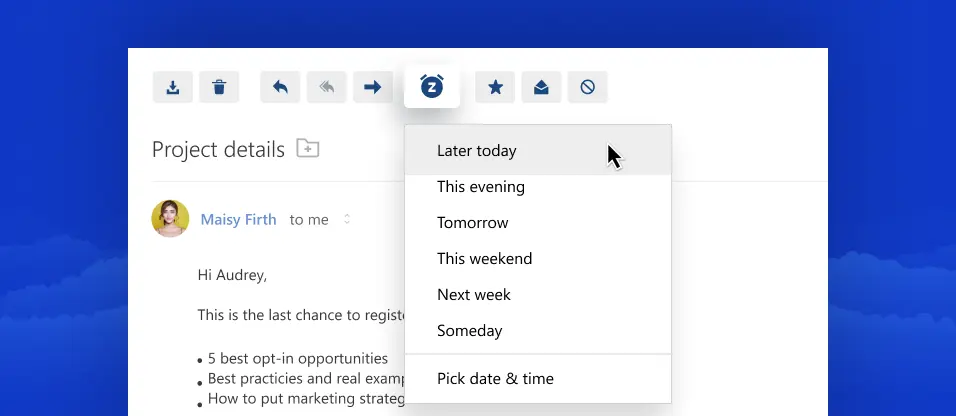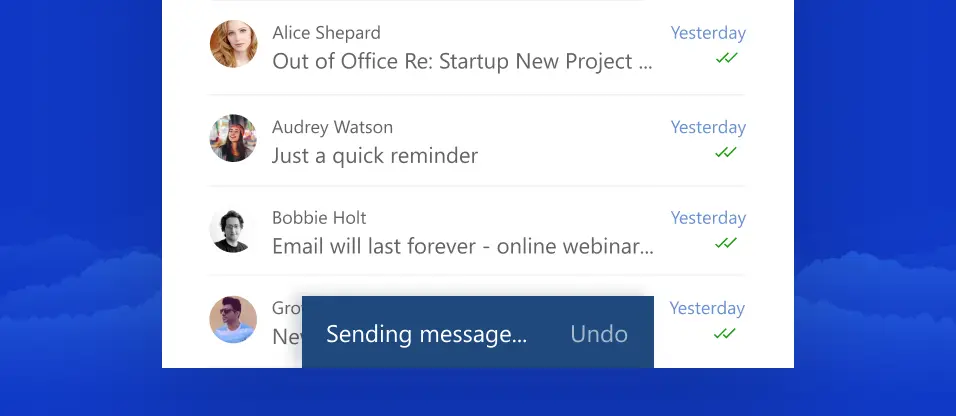If you're like most people, you probably get a lot of email. In fact, according to a recent study, the average person gets 121 emails per day! That's a lot of email to keep track of.
Email can be a great way to stay in touch with friends, family, and colleagues, but it can also be a huge time waster. If you're not careful, it's easy to spend hours each day reading and replying to email.
One way to combat email overload in your desktop email client is the "Send Later" feature. It allows you to plan and schedule when your email will be sent. For example, you can compose an email now and schedule it to be sent later when it's more appropriate or convenient for the recipient. This can be useful for avoiding sending emails at odd hours, making sure your emails are received during business hours, or scheduling follow-up emails.
There are a number of benefits to using a schedule email feature in your desktop email client, including:
- Better time management: By scheduling emails to be sent at a later time, your workflow or productivity will not be interrupted.
- Improved communication: sending emails at the most appropriate time, can help ensure they are read and responded to promptly.
- Reduced errors: By scheduling emails, you can review and edit them more thoroughly before sending.
- Increased efficiency: Scheduling multiple emails in batches can save time and increase efficiency.
- More flexibility: Customize when emails are sent according to your schedule and preferences.
If you're looking for a way to save time and reduce email overload, consider using a schedule email feature in your desktop email client. It's a simple way to take control of your inbox and make sure that you're only dealing with email when it's convenient for you.
How to use Send Email Later with your Email Service Provider?
Search Results (0):
- a.hostedecom
- a1.net
- Abc.plala.or.jp
- Abit.bt
- Abv.bg
- Accountant.com
- Active24.com
- Activist.com
- Adam.com.au
- Adexec.com
- Africamail.com
- Agate.plala.or.jp
- Aim.com
- Aircraftmail.com
- Airmail.net
- Alabama.usa.com
- Alaska.usa.com
- Alice.it
- Aliceadsl.fr
- Allergist.com
- Alumni.com
- Alumnidirector.com
- Alumnos.upm.es
- Amail.plala.or.jp
- Amber.plala.or.jp
- Americamail.com
- Ameritech.net
- Amethyst.broba.cc
- Amorous.com
- Anarki.dk
- Anderledes.dk
- Angelic.com
- angkasatravel.co.id
- AOL
- Aol.com
- Aon.at
- Apost.plala.or.jp
- Aqua.plala.or.jp
- aquiss.net
- Archaeologist.com
- Arcor.de
- Arizona.usa.com
- Artlover.com
- Arubapec.it
- Asia-mail.com
- asia.secureserver.net
- asimply.com
- Atheist.com
- Atlas.cz
- Att.net
- Australiamail.com
- auth.kundenserver.de
- authsecurepro
- Autistici.org